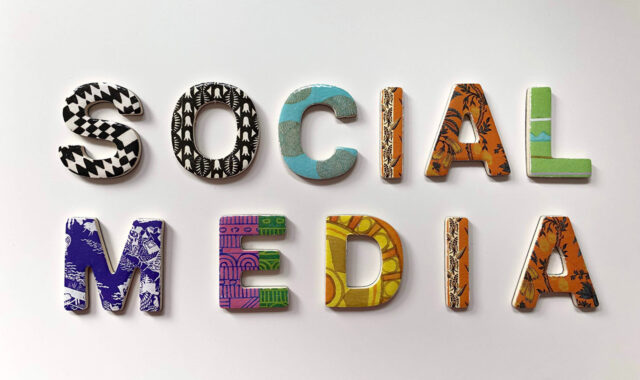If you’re still unsure about where to start, we can help.
With our free tips and guidance, you can build a better digital marketing setup. But if you don’t have the time or resources to manage it all on your own, we can support you. Get in touch to find out how.
Want to get your business/organisation onto Twitter? Twitter requires business owners and professionals to have a regular account first, before this can be turned into a Business/Professional account. So, to get started, follow the steps we’ve outlined below.

Create a personal account
Creating a personal account on this platform involves different steps depending on your preferred sign up method (email, number, google, or apple). It’s quite straightforward, but here’s a quick guide to familiarise you with each, before we get to the important part!
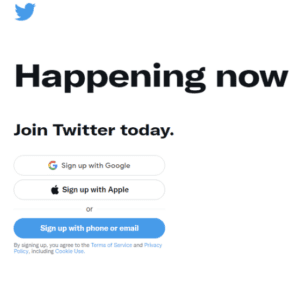
Email and phone number sign up
i. Visit twitter.com and click on ‘Sign up with phone or email’.
ii. On the next page, type your brand name, email, or number, and your date of birth.
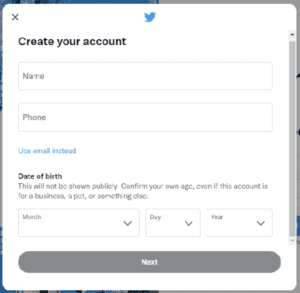
iii. Follow the steps prompted to verify your email or phone number and complete your account creation process.
Google sign up
i. Visit twitter.com and click ‘Sign up with Google’.
ii. Type in your Google email and click next.
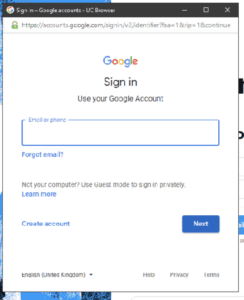
iii. Follow the prompts to verify your email and complete the process.
iPhone sign up
i. Visit twitter.com and click on ‘Sign up with Apple’.
ii. Key in your Apple ID and password to continue.
iii. Follow the prompts to create your account.
Optimise your profile
Here’s the important part! Now that you have your account created, it’s time to optimise it for success.
Things like your profile picture, bio, and header image are elements that contribute to your branding.
They also play a significant role in your ability to switch to a professional account. So, we recommend you give each of them some careful thought.
Below, we’ve highlighted a few things to consider while setting them up:
1. Profile Picture – Your profile picture tells people and Twitter who you are as a brand or professional. As such, you should consider uploading your brand logo or self-portrait here.
Make it clear, bold, and recognisable. A cropped size of your profile picture will appear next to all your tweets on the platform. So, anyone who sees it will quickly be able to recognise your brand when they see it.
2. Header image — This is the next image your page visitors see when they open your profile. You could use this area to sell your brand style, focus, and/or product to new potential consumers.
Put some thought into this. Consider your brand name, theme, core values, biggest promise, and consumers. For inspiration, have a look at other brands like The New Yorker below.

3. Bio — While your bio should tell your visitors what you do, it could also reflect your brand personality and include hashtags. Your brand personality helps you to quickly connect with your audience’s emotions and gives them a taste of what to expect, while hashtags improve visibility.


Support Services
Explore our services to see how we can support you.
We work with clients of all sizes, ambitions, and expectations, and with budgets that start from as little as £150pm to over £1.5m each year. Explore our simple-to-understand packages that take the pressure off, so that you can focus on what you do best.
Switch to a professional account
With your profile ready, your email and phone number verified, it’s time to turn your regular user account into a professional one. This allows you to access all the tools and functions twitter provides its professionals to boost your business success.
To do this, follow the steps below:
i. Login to your new account on your smartphone.
ii. On the ‘Home’ tab, click your profile to slide out the menu list.
iii. Click on ‘Twitter for professionals’.
iv. On the next page, tap ‘Get started’.
v. Select the category that applies to your business and click next.
vi. Select your account type— ‘Business’ or ‘Creator’ and follow the prompts to round up.

Get a free website health-check.
Find out if your website is depriving you of visitors. Request our free website health-check to identify common issues with speed, user experience, and performance. We’ll deliver this in a clear report along with some basic recommendations and quick fixes.
Learn more about health-checks
Frequently asked questions
-
Twitter is the platform where your consumers join the latest conversations in their favourite industries and about their favourite topics. We’ve put together a short list here of ways you can avoid that happening.
-
Don’t start tweeting blindly! We recommend doing some through research about your consumers on Twitter before you start using the platform. We promise, it will save you from stunted growth and/or a social disconnect between you and your target audience. So, here’s how do you get started.
-
With 1 in 3 online users using social media to discover new products or learn about existing ones, social media is a vehicle for brand and product awareness that’s now more of a necessity than a choice. Read more here.
Start a Conversation
Request a call-back to see how we can support your digital growth.