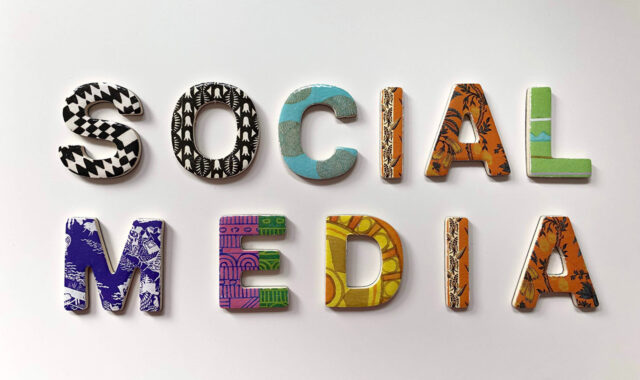If you’re still unsure about where to start, we can help.
With our free tips and guidance, you can build a better digital marketing setup. But if you don’t have the time or resources to manage it all on your own, we can support you. Get in touch to find out how.
To run your business on Instagram, you’ll need to open an Instagram professional account. You can always use your personal profile, but that will prevent you from accessing the necessary tools to learn from your engagements and optimise your results.
Here are some quick steps to get you started on the right foot.

First, open a personal account
Yes. Like Facebook, you still need to create a personal profile to get started. But unlike Facebook, your personal profile on Instagram becomes your professional account.
This means your personal account and business account aren’t separate entities. During the set-up process, you’ll let go of one to get the other. (So if you really want too have a separate personal account as well as a professional account, you’ll have to open two accounts; one for your business and the other for personal use. But that’s another blog for another day.)
To create your account, follow the steps below:
Steps for iPhone and Androids
i. Download the app from your app store.
ii. Open the app and click on ‘Create account’ (iPhone) or ‘Sign up with email or phone number’ (android).
iii. Alternatively, click on ‘Sign up with Facebook’ (This makes cross-platform linking easier for your business pages.)
iv. Follow the prompts to round up.
Steps for Computer
i. Head to Instagram.com.
ii. Click the ‘Sign up’ button.
iii. Fill in your information or click the ‘Log in with Facebook’ button.
iv. Follow the prompts to round up.
Second, switch to a professional account
To make this happen, log in to your personal account and follow the steps below:
i. Click on your ‘Profile’ tab.
ii. Tap on the ‘Menu’ icon at the top right.

iii. Select the ‘Settings’ option.
iv. Click on ‘Switch to professional account’.
v. If this option isn’t available on the settings drop-down, click on ‘Account’ to see the option.
vi. Tap ‘Continue’.
vii. Select your business category and follow the prompts to round up.


Support Services
Explore our services to see how we can support you.
We work with clients of all sizes, ambitions, and expectations, and with budgets that start from as little as £150pm to over £1.5m each year. Explore our simple-to-understand packages that take the pressure off, so that you can focus on what you do best.
Third, optimise your page
Optimising your page impacts how people see your brand (brand perception) and how many find your page on Instagram (visibility). Here are the key areas to focus on:
1. Name and username
Your name and username should bear the name of your brand and your primary keyword. This does two things for you:
i. It makes you easily discoverable.
ii. It makes you easily recognisable.
So here’s an example:
ZynrShoes — Zynr (brand name) and Shoes (primary keyword)
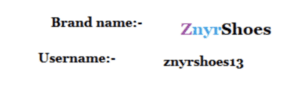
People looking for a brand named Zynr that deals in shoes will quickly realise they’ve found the right channel on the explore page or search results.
Including your primary keywords in your name and username also helps the platform’s recommendation framework to properly group your business with related firms when suggesting accounts to follow.
2. Profile image
The profile image is the next thing consumers look at to reassure themselves. So, pick an image that immediately reassures your potential consumers that they’ve found the right page.
It should be clear and centred around what you do or who you are as a brand.
This could be a brand logo, your image, or service (eg. the image of a dog).
3. Bio
In your bio, consider telling your consumers what you do, your mission, or what they stand to achieve through hashtags and keywords. This further improves your visibility and position on the search results.
You can also include your active hours and contact info to target those who might want to reach you through a faster and more direct channel.
And there you go. Now that you’re all set up, you might want to check out our other blogs to find out how best to make Instagram work for your business.

Get a free website health-check.
Find out if your website is depriving you of visitors. Request our free website health-check to identify common issues with speed, user experience, and performance. We’ll deliver this in a clear report along with some basic recommendations and quick fixes.
Learn more about health-checks
Frequently asked questions
-
Keeping your audience entertained, inspired, and updated is the best way to ensure your brand is always on the minds of your followers. But how do you accomplish this? Read on to find out.
-
With 1.39 billion monthly active users, Instagram is the fourth largest social channel. That’s a whole lot of potential for expanding your audience base. Here are some helpful tips to help you figure that out.
-
With 1 in 3 online users using social media to discover new products or learn about existing ones, social media is a vehicle for brand and product awareness that’s now more of a necessity than a choice. Read more here.
Start a Conversation
Request a call-back to see how we can support your digital growth.