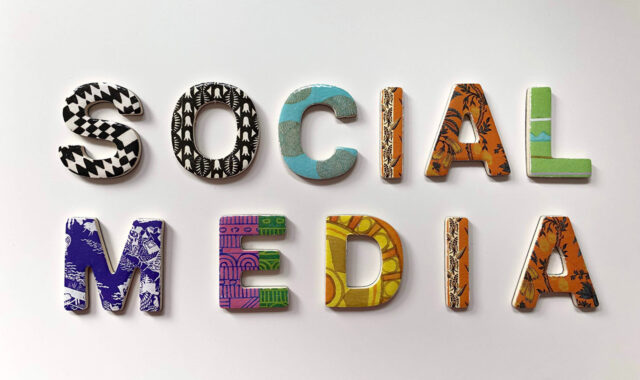If you’re still unsure about where to start, we can help.
With our free tips and guidance, you can build a better digital marketing setup. But if you don’t have the time or resources to manage it all on your own, we can support you. Get in touch to find out how.
Social media isn’t just a channel to grow your business awareness and recognition. It can also drive traffic to your website, offline store, selected landing pages, and more. Here are five quick tips on how to make that happen.

1. Create an engaging profile
Before you start looking for a way to draw traffic to your website, you should ensure your social profile is engaging.
Do your followers often like, comment, save, and reshare your content?
Does your social profile align with the rest of your brand image?
These are questions you should answer first. Because having a social media account that connects deeply with your followers determines the number of people who would like to visit your desired destination.


Support Services
Explore our services to see how we can support you.
We work with clients of all sizes, ambitions, and expectations, and with budgets that start from as little as £150pm to over £1.5m each year. Explore our simple-to-understand packages that take the pressure off, so that you can focus on what you do best.
2. Post your cross-channel links
The second step is to share links to the pages you want your audience to visit.
It could be a link to your blog posts, news releases, surveys, landing pages, or product pages. Just make sure that you highlight what makes the post a great read for them. Here’s a good example from Virtual Astro.
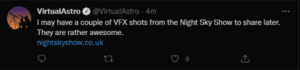
3. Add a link to your profile
When visitors land on your social media profile page, the first few things they see are the brand name, brief bio/intro, location, and URL. You can use the URL for multiple purposes:
i. As a link to your website.

ii. As a link to a link tree.
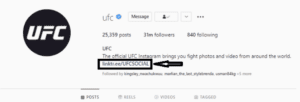
iii. As a link to priority pages (landing pages, surveys, new product lines etc.) that you want your audience to visit at a specific time or for the duration of a specific campaign, season or offer.
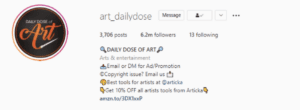
4. Give ‘em exclusive offline offers
If you want your customers to visit your offline store, you’ll need to give them incentives to encourage them to head on over there instead of ordering online. How about offering offline promotions, or discounts on their next offline purchase?
Periodic posts on your profile and automatic response messages in the DMs are good ways to share offers like this with your audience.
5. Add social share buttons
Another way to draw traffic from social media to your website/webpages is to attach social share buttons to relevant pages.
Most website traffic comes from a search engine result page like Google’s. So, most of your page visitors don’t actually follow you on social media.
Attaching a social media button to your pages and nudging readers to reshare if they find the page/blog/news item interesting, is a great way to expose your brand to more people.

Get a free website health-check.
Find out if your website is depriving you of visitors. Request our free website health-check to identify common issues with speed, user experience, and performance. We’ll deliver this in a clear report along with some basic recommendations and quick fixes.
Learn more about health-checks
Frequently asked questions
-
Sure, here are some practical ways to drive your brand awareness on social media to the top. Remember, there are over 4.6 billion people on social media. That’s more than half of the world’s population! So imagine the potential you can unlock for your business.
-
With 1 in 3 online users using social media to discover new products or learn about existing ones. It is a vehicle for brand and product awareness that’s now more of a necessity than a choice. Here’s how to get started.
-
Social media management covers the entire process of running a successful business account across various social media platforms. Here are some tips to help you get started.
Start a Conversation
Request a call-back to see how we can support your digital growth.