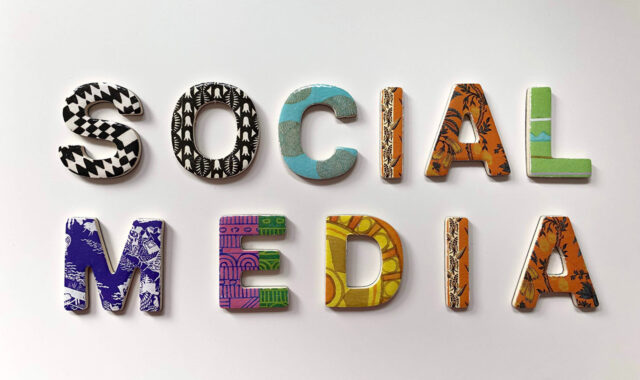If you’re still unsure about where to start, we can help.
With our free tips and guidance, you can build a better digital marketing setup. But if you don’t have the time or resources to manage it all on your own, we can support you. Get in touch to find out how.
To start marketing on Facebook, you’ll need to set up a couple of things first. It’s all pretty straightforward, but we’ve put together a step-by-step guide below to help you find your way.

Create a personal account
First things first, you need to open a personal account on Facebook before you can create a business page.
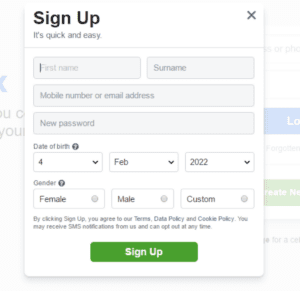
Your personal profile will be the first admin for any business page(s) you create afterwards, but you will have the chance to assign key roles to other team members afterwards.
Even though your personal profile page and business page are linked, Facebook will treat both as separate entities. Meaning you and your admins are the only ones who see this connection. Basically, no one else will know you’re Batman!
If you already have a personal account, you don’t need to create a new one (unless you want to).
To get started:
i. Visit the Facebook homepage or download the mobile app.
ii. Click on ‘Create an Account’.
iii. Fill in your personal information.
iv. Follow the prompts to round up.
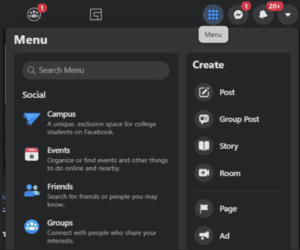
Create a business account
With your personal account set up, now you can create a business page. You can do this working from your desktop computer or from your mobile phone/device. Here are the steps you need to follow for both:
Steps for desktop
i. Login to your personal account.
ii. Click on the menu icon at the top right.
iii. Click on ‘Page’.
iv. Enter the details of your page (Name, business category, and description).
v. Click on ‘Create Page’ to create your page.
Steps for mobile
i. Login to your personal account.
ii. Click on the menu icon at the top right (Android) or bottom right (iPhone).

iii. Click on ‘Pages’.
iv. Select the create option.
v. Click on ‘Get Started’ and follow the prompts to round up.


Support Services
Explore our services to see how we can support you.
We work with clients of all sizes, ambitions, and expectations, and with budgets that start from as little as £150pm to over £1.5m each year. Explore our simple-to-understand packages that take the pressure off, so that you can focus on what you do best.
Optimise the page
Excellent! Now you’re just one step away from creating your first post. Your business page is live, but it needs to be optimised to connect with potential consumers. Think of this as dressing your shop window and putting up your shop sign, to make it look inviting to customers and letting them know at first glance what your business involves/what services you provide. Here’s how you go about it.
1. Add a branded profile picture
Your profile picture is the first thing consumers see when your page pops up on their search results. It’s also the image they see when your posts appear on their Newsfeed and notification tab. So, you should pay close attention to it.
You might want to select a clear, easily recognisable brand image. This could be your brand logo or an image of you.
2. Select a cover photo that captures attention
Your cover photo is the next big thing people encounter after discovering your page. It takes up the entire space at the top of your page, allowing you to align your brand with the right audience.
Choose a simple, branded image that immediately informs your visitors about your brand’s core value (your mission or promise to them).
3. Position your brand with the About Us section
If you’ve completed the previous steps correctly, your visitors will now want to know what your brand offers. The ‘About Us’ page is the right place to tell them.
You should make the About Us short, informative, to the point and consistent with other online channels. This means only using the necessary information (e.g. what you do, what you provide, your availability, etc.)
And that’s it. You’re now ready to create your first post, link to/follow other pages of interest and engage with your audience. Good luck and enjoy!

Get a free website health-check.
Find out if your website is depriving you of visitors. Request our free website health-check to identify common issues with speed, user experience, and performance. We’ll deliver this in a clear report along with some basic recommendations and quick fixes.
Learn more about health-checks
Frequently asked questions
-
As a brand or professional, before you start posting on your Facebook page, you should ask yourself some important questions that we’ve listed here for you.
-
Getting your audience’s attention and maintaining it on a platform like Facebook is no easy feat. It takes planning and proper execution. Here are some basic things you can do to help you stand out.
-
With 1 in 3 online users using social media to discover new products or learn about existing ones, social media is a vehicle for brand and product awareness that’s now more of a necessity than a choice. Read more here.
Start a Conversation
Request a call-back to see how we can support your digital growth.