If you’re still unsure about where to start, we can help.
With our free tips and guidance, you can build a better digital marketing setup. But if you don’t have the time or resources to manage it all on your own, we can support you. Get in touch to find out how.
Google Display Campaign is an image and text advertising service that enables businesses of all sizes to engage with their new and existing customers across 2+ million sites and apps. This allows organisations to reach over 90% of online consumers based on their interests and contexts.

Ads on the display network can appear at the top, middle, sides, and bottom of a website and could see more than 0.46% average conversion (fulfilment of ad purpose) when optimised correctly. It is a suitable option for retargeting potential customers and other sales generation efforts.
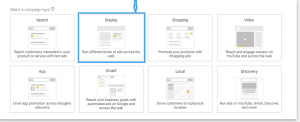
How can my company benefit from Display Campaigns?
To get the most sales out of the Google Display Network, you should have all aspects of your ad set correctly. This includes picking the right bidding strategy for your ad campaign.
What is a bidding strategy?
Google auctions its ad slots to advertisers across the display network. When your ad goes live, your keywords, budget, and bid strategy determine when and where it appears and your rank in the auction.
In other words, bid strategy is a metric that allows Google to determine:
- Your ad ranking,
- The area of performance Google ad focuses on to drive maximum returns on your investment (ROI),
- And when to charge you.
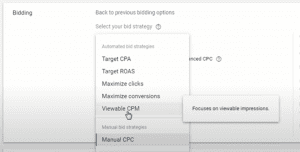
In the Google Display Network, there are 6 metrics to choose from for sales generation. See below.


Support Services
Explore our services to see how we can support you.
We work with clients of all sizes, ambitions, and expectations, and with budgets that start from as little as £150pm to over £1.5m each year. Explore our simple-to-understand packages that take the pressure off, so that you can focus on what you do best.
Manual CPC
In manual Cost Per Click, you handle everything yourself — budgeting, targeting, bidding adjustment, and ad performance monitoring. There is an Enhance CPC button Google ticks by default to help ensure you get the best out of your every decision, but you can turn that off.
This metric gives you the much-needed freedom and insights to determine what works best for you whether you’re a business new to Google Ads or an experienced advertiser running multiple campaigns. However, it requires lots of time and attention from you.
If you don’t enable Enhanced CPC, it can also limit Google from using data and metrics unknown to ad creators to influence your ad performance.
Target CPA
Target CPA is Cost Per Acquisition.
Here, you tell Google how much you are willing to pay for each consumer it brings your way through your display ad. For example, suppose you set your profitable amount for one consumer as $10. In that case, Google will try to get you as many conversions as possible within this value and your daily budget.
You should ensure that your conversion tracking metric is enabled when using this option. You also need to have previous data to assist Google in making smart decisions on your ads. Failing to do so can lead to this bid strategy exhausting your budget for little to no returns in profit.
Target ROAS
For Target Return On Ad Spend (ROAS), you tell Google to give you a particular value (revenue) for your total ad spend (cost for ad placement). For example, you could set your ROAS as $40 for every $5 you spend. Once done, Google will optimise your ad to realise the ‘Maximum Conversion Value’ you have selected.
Before using Target ROAS, ensure you have ad performance data from your past ad campaign and enable conversion tracking. These are what Google will use to predict your future revenue and determine the right strategy to help you meet your Target ROAS.
Like the CPA bid strategy, not doing this can lead to little to no profit on your consumed budget.
‘Maximize Clicks’
Here, you tell Google to optimise your ad to get the most clicks possible on your budget. This is one of the least efficient mediums to generate sales from your Display Campaign. It doesn’t guarantee you get clicks from serious consumers or consumers at all. Here, Google is simply focused on ensuring you exhaust your budget getting the highest clicks possible.
Learn more about Maximise Clicks.
Maximise Conversions
Similar to ‘Maximize Clicks’, you only have to set your daily budget for this strategy to work. Once you have that in place, Google will optimize your ad to get the most conversions out of your budget. So, if your daily budget is $100, Google will strive to give you as much conversion as $100 can allow. This means also avoiding terms that cost that much.
‘Maximize Conversion’ also allows Google to go for keywords that cost much as long as it isn’t the same as your budget and is likely to drive higher sales.
Learn more about Maximize Conversions
Viewable CPM
‘Cost Per a Thousand Viewable Impression’ (CPM or vCPM) allows you to only pay for every thousand impressions your display ads get. You set the maximum cost you are willing to pay, and Google optimises your ad to get the most impressions.
This metric counts a viewable impression as 1 second spent on your display ad and 2 seconds on your video ad. When you have a reasonably small audience pool, this bid strategy increases the chances of a viewer seeing your ad multiple times as they surf the net. It can lead to a negative outcome for some and fewer returns in sales.

Get a free website health-check.
Find out if your website is depriving you of visitors. Request our free website health-check to identify common issues with speed, user experience, and performance. We’ll deliver this in a clear report along with some basic recommendations and quick fixes.
Learn more about health-checks
Frequently asked questions
-
Target ROAS improves your ad to achieve the desired profit from your investment. It is usually calculated as a percentage, but it requires conversion tracking, historical data, and realistic expectations. You can click here to learn more.
-
Display Campaigns promote your business or charity to users engaged in activities like browsing, watching YouTube videos, checking Gmail, or using mobile devices. This is how it can help you get noticed.
-
‘Maximize Conversion’ automatically adjusts bids based on lead performance, ensuring optimal results for your budget. To utilise ‘Maximize Conversion Value’ in your search campaigns for increased sales returns, click here for step-by-step instructions.
Start a Conversation
Request a call-back to see how we can support your digital growth.















