If you’re still unsure about where to start, we can help.
With our free tips and guidance, you can build a better digital marketing setup. But if you don’t have the time or resources to manage it all on your own, we can support you. Get in touch to find out how.
When you pay attention to your targeting, you can find new and relevant customers who are likely to convert. In this article, we show you how to optimise your Google Ads to reach the right audience and boost conversions.
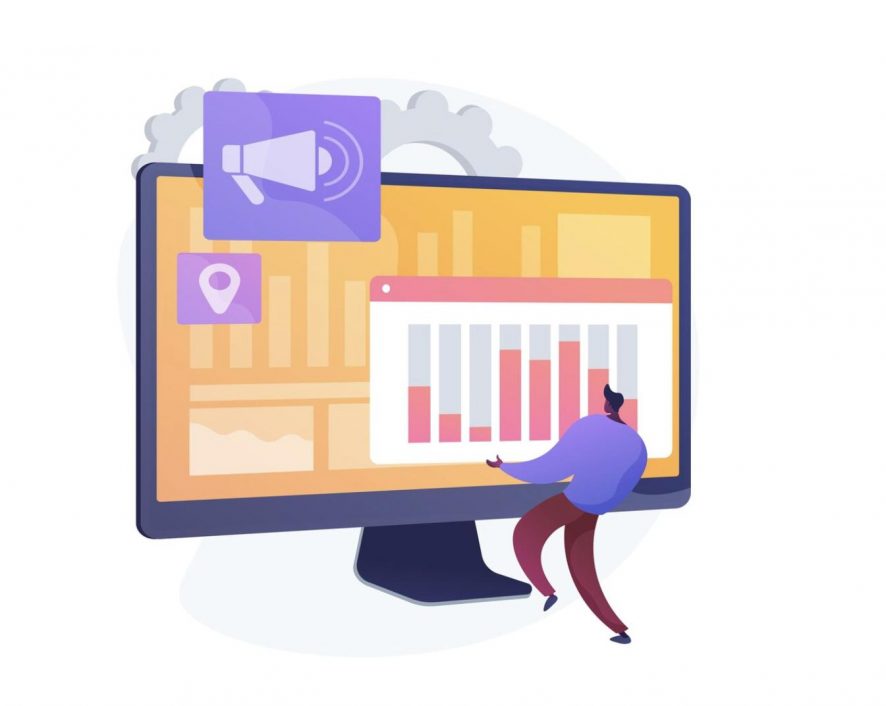
Google’s automated learning helps to optimise targeting. It looks beyond any manually-selected audience segments in your campaign. Instead, it finds different audience segments that you may have missed and then uses those to improve your campaign performance.
Here are 5 valuable tips that will help you make the most of targeting with your Display Campaign:
#1. Find new prospects or engage your existing customers using Audiences
You can use tools like similar audiences and in-market audiences to target people who are the most likely to have an interest in your products, or services. You can also use data from tools, like re-marketing lists to help you find new prospective customers. With data from re-marketing lists, you can re-engage people who visited your site before.
#2. Use automation to drive more conversions
With automated targeting, you can get more conversions by finding the most active audiences. This can be done based on your existing audiences and landing page.
When you automatically optimise your display ads over time, Google Ads can learn which audiences work for you.
With Smart Display Campaigns, you have the advantages of the best possible automated targeting, bidding, and creatives to maximise your conversions on Google Ads.


Support Services
Explore our services to see how we can support you.
We work with clients of all sizes, ambitions, and expectations, and with budgets that start from as little as £150pm to over £1.5m each year. Explore our simple-to-understand packages that take the pressure off, so that you can focus on what you do best.
#3. Use appealing display ad images
Your display ads should move people. They should be appealing and engaging enough and provide opportunities for users to respond to the ad.
Here are some of the display ad types that you can choose to run on your Display Network:
Responsive display ads: All you need to do is upload your assets — your images, headlines, logos, videos, and descriptions — and Google automatically generates ad combinations and optimise your ads for websites, apps, YouTube, and Gmail, to improve performance.
Uploaded image ads: This type of display ads gives you more control, because you can create and upload ads as images in different sizes or HTML5.
Engagement ads: These are engaging image and video ads that run on YouTube and across the Display Network.
Gmail ads: These are expandable ads that show on the top tabs of people’s inboxes.
#4. Measure your Google Display Campaign efficiency
Google Ads allows you to measure how well you’re meeting your goals. With Google Ads reporting, you can see which Web pages run your ads, which ads get the most clicks, and which sites get you the most value for minimum cost.
#5. Set up your campaign with the future in mind
If you make changes in the Display Network it can take up to 12-24 hours before the changes are effectively applied. The changes may not show right away.
So it is advised that you plan ahead when creating a new campaign or making changes to an existing one. You can set up your campaign some days before the launch and schedule a future start date.
#6. Use Performance Planner
If you finally set up a Display Campaign, you can use Performance Planner once your campaign has been active for at least a week.
Performance Planner examines historical data for your campaign and gives suggestions for future campaigns.
You can use Performance Planner to examine your multiple Display Campaigns simultaneously. This will help you maximise your campaign growth and measure the efficiency of your campaign.
Whether you’re new to Display Campaigns or not, if you spend time planning your campaign, you can get the best performance and generate the best leads for your business or charity.

Get a free website health-check.
Find out if your website is depriving you of visitors. Request our free website health-check to identify common issues with speed, user experience, and performance. We’ll deliver this in a clear report along with some basic recommendations and quick fixes.
Learn more about health-checks
Frequently asked questions
-
Discover how you can effectively utilise Google Display Campaign Ads to build awareness and grow your audience in our comprehensive guide, here.
-
Yes! Google Display Campaign is an image and text advertising service that enables businesses of all sizes to engage with their new and existing customers. Here is how your company can benefit.
-
When it comes to optimising your Google Ads campaigns to generate brand awareness and reach, here are a few different strategies you can follow.
-
Maximize Conversion automatically adjusts bids based on lead performance, ensuring optimal results for your budget. To delve deeper into this strategy, click here for more insights.
Start a Conversation
Request a call-back to see how we can support your digital growth.















