If you’re still unsure about where to start, we can help.
With our free tips and guidance, you can build a better digital marketing setup. But if you don’t have the time or resources to manage it all on your own, we can support you. Get in touch to find out how.
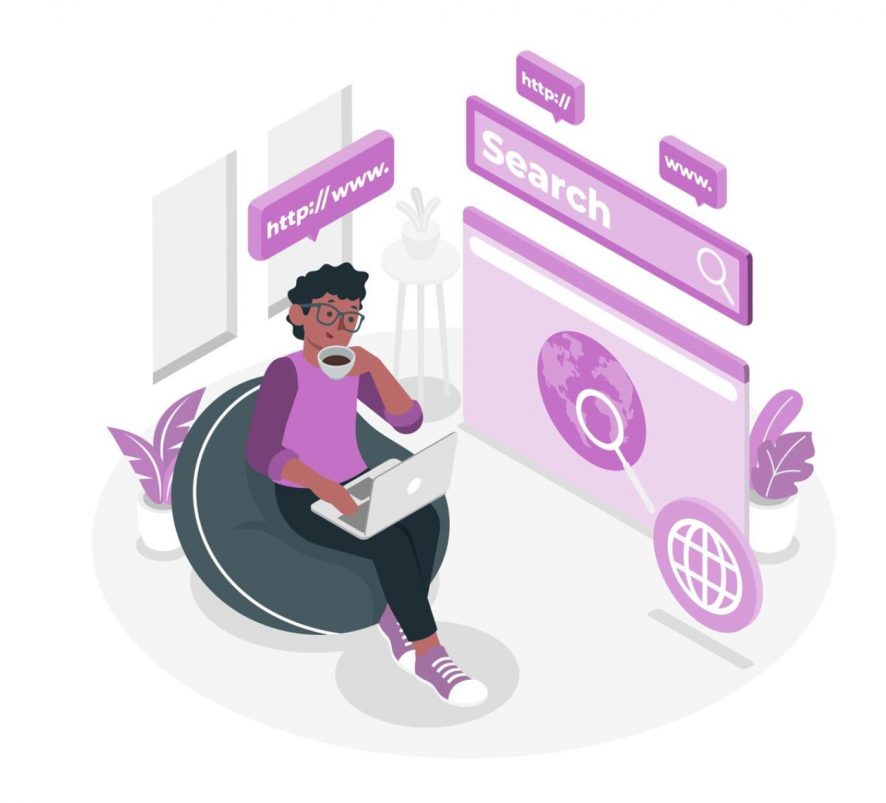
Google recommendation page shows an overview of your account and campaign performance history. This tab doesn’t only show you how your ads perform but recommend actions to improve them.
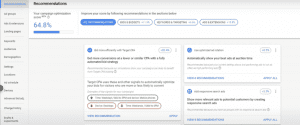
For Example
If you have an ad that is eligible to run on Google partner websites but isn’t. Google recommendation will draw your attention to that and point out the percentage boost your ad could get when you link it.


Support Services
Explore our services to see how we can support you.
We work with clients of all sizes, ambitions, and expectations, and with budgets that start from as little as £150pm to over £1.5m each year. Explore our simple-to-understand packages that take the pressure off, so that you can focus on what you do best.
How to use the recommendation tab
It’s simple.
When you’re logged into your ad account, on the recommendation page, go through the displayed recommendations to identify those that are necessary.
You don’t want to apply all recommendations as they might not be suited for your campaign at the moment.
For Example
Let’s say you are running multiple ads on a key term, and you’re using the rotate indefinitely option. Google might recommend you enable its algorithm to automate the rotation. This means Google will use your ad performance data and its vast pool of insights to determine which ad to show to a searcher at a particular time. But, because it is based on data, this might not be a good option for you when the ad hasn’t run long enough to generate much data to help Google make smarter decisions.
Once you deem a recommendation necessary, click on the “view recommendation” to see the complete detail and apply.

Get a free website health-check.
Find out if your website is depriving you of visitors. Request our free website health-check to identify common issues with speed, user experience, and performance. We’ll deliver this in a clear report along with some basic recommendations and quick fixes.
Learn more about health-checks
Frequently asked questions
-
Google Ads’ Ad Preview and Diagnostics tool allows you to preview your ads and provides insights. Click here to learn more on why it is essential for optimizing your ad performance.
-
A negative keyword list is a smart way to avoid your ad appearing to the wrong audience. This can help you save costs and eliminate false impressions like views, likes, shares, and clicks. Click here to learn more.
-
Automated Rules in Google Ads lets you automate changes in your ads account, ultimately saving time and making it more efficient for your business. Click here to learn more.
Start a Conversation
Request a call-back to see how we can support your digital growth.















